Tax season has always been a dreaded time of the year. Organizing receipts, tracking expenses, and filling out countless forms can overwhelm even the most organized person.
When you needed to grant an accountant access to your confidential tax information, you discovered Form 8821. Initially, the thought of correctly filling out another tax form was intimidating.
With the help of these Form 8821 instructions, you can navigate the process with ease. After following these guidelines, you can breathe a sigh of relief and focus on growing your business instead of worrying about tax paperwork.
Key Takeaways
- To disclose your confidential tax information for reasons other than resolving a tax matter with the IRS, you may need to file Form 8821. For income verification needed for a loan or mortgage, submit Form 8821 within 120 days of signing it.
- IRS Form 8821 can be submitted online, via fax, or by mail. However, the processing time is estimated to take five weeks, regardless of the submission method. Online submission does not necessarily expedite the process.
- Form 8821 does not permit your designee to represent you before the IRS or advocate your position on federal tax laws. For representation, use Form 2848. The designated individual cannot substitute another party or self-authorize.

What is Tax Form 8821 (Tax Information Authorization)?
Form 8821 is a document that allows you to authorize someone—such as an individual, corporation, firm, organization, or partnership—to access your confidential tax information.
Additionally, Form 8821 can be used to revoke or delete previous tax information authorizations.
It’s important to note that you can authorize the disclosure of your tax information without using Form 8821, provided you include all the information requested on the form, such as your taxpayer identification number (TIN).
However, Form 8821 does not allow your designee to represent you in other matters before the IRS, such as speaking on your behalf, executing disclosure requests, or advocating your position regarding federal tax laws.
If you need someone to represent you, use Form 2848. Also, the designee you choose cannot substitute another party as your authorized representative.
When Do I Need to File Form 8821?
You may need to file Form 8821 if you want to authorize the disclosure of your confidential tax information for reasons other than resolving tax matters with the IRS.
For instance, if you need income verification for a loan or mortgage, you must submit Form 8821 within 120 days of signing it.
This 120-day requirement does not apply if you submit Form 8821 to authorize disclosure for assistance with tax matters with the IRS.

How Can You Obtain a Copy of Your Tax Return Information?
If you need a copy of your tax return information, visit Get Transcript Online to order a transcript.
These transcripts are often used instead of actual tax return copies to verify income and tax filing status for mortgage applications, student and small business loan applications, and during tax preparation.
If you need a photocopy of your original tax return, use Form 4506, Request for Copy of Tax Return. A fee applies for each return ordered when you submit your request.
People also read: How to Conduct Market Research for a New Small Business
How Long Does It Take for the IRS to Process Form 8821?
IRS Form 8821 can be submitted via fax, mail, or online. However, online submission does not necessarily speed up processing. The IRS estimates it takes about five weeks to process the authorization.

Form 8821 Instructions: How to Complete
Line 1 – Personal Information
Provide details such as your name, address, phone number, and TIN. Accurate information is crucial for the IRS to correctly identify you.
If you filed a joint return and want to grant access to someone else, like your spouse or former spouse, they must fill out Form 8821 specifically for joint returns or former spouses.
For corporations, partnerships, or associations: Fill out the name, EIN (Employer Identification Number), and business address.
Employee plans or exempt organizations: Provide the name, address, EIN, or SSN of the organization, bond issuer, or plan sponsor.
If applicable, include the three-digit number.
For trusts: Provide the trustee’s name, title, and address, along with the name and EIN of the trust.
For estates: Fill out the name and address of the estate. If the estate doesn’t have its ID number, use the decedent’s SSN.
People also read: What’s the Difference Between Bookkeeping and Accounting?
Line 2 – Designee
Enter the full name of your appointee and their nine-digit CAF number on line 2.
If your appointee hasn’t been assigned a CAF number yet, write “NONE,” and the IRS will issue one to your appointee.
You can add multiple appointees to receive and review your tax documents.
If you choose, check the box on line 2 and attach the appointees’ addresses and requested numbers.

Line 3 – Tax Information
Specify the type of tax information you’re authorizing, the tax form number, and the specific years or tax periods you’re permitting access to.
Avoid vague language like “all years”—be specific about the authorized period.
If dealing with estate tax, include the date of the decedent’s death instead of just the year.
For employee plans, include the plan number in the description.
People also read: Loan to Shareholder on Balance Sheet: How It Works
Line 4 – Specific Use Not Recorded on CAF
The IRS collects most tax information authorizations in the CAF system, but some circumstances are not recorded.
If you check the box on line 4, your appointee should send Form 8821 directly to the IRS office handling your request. This is typically for:
- Loan companies or educational institutions.
- Federal or state agency investigators conducting background checks.
- Requests for information regarding specific IRS forms, including:
- Form SS-4, Application for Employer Identification Number;
- Form W-2 Series;
- Form W-4, Employee’s Withholding Certificate;
- Form W-7, Application for IRS Individual Taxpayer Identification Number;
- Form 843, Claim for Refund and Request for Abatement;
- Form 966, Corporate Dissolution or Liquidation;
- Form 1096, Annual Summary and Transmittal of U.S. Information Returns;
- Form 1098, Mortgage Interest Statement;
- Form 1099 Series;
- Form 1128, Application To Adopt, Change, or Retain a Tax Year;
- Form 2553, Election by a Small Business Corporation;
- Form 4361, Application for Exemption From Self-Employment Tax for Use by Ministers, Members of Religious Orders, and Christian Science Practitioners.
People also read: Adoption Tax Credit: A Comprehensive Tax Guide 2023
Line 5 – Retention/Revocation of Prior Tax Information Authorization
If you mark the checkbox on line 4, you can skip line 6. If not, the IRS will only cancel any previous authorizations if you specifically request it.
If you want to keep your previous authorizations active, check the box on line 6 and include copies of those authorizations.
Note: This only applies to previous tax information authorizations related to retention or revocation.

Line 6 – Signature of Taxpayer
Depending on your status, different individuals are authorized to sign and date Form 8821:
- Individual: Sign and date the form.
- Corporation: An authorized officer or individual with binding authority should sign.
- Partnership: Any partner active during the authorized tax years can sign.
- Employee Plan: An authorized person with the power to bind the taxpayer should sign.
- Trust: The trustee has the authority to bind the trust and can sign and date the form.
- Estate: An executor with binding power can sign and date the form.
Special Considerations for Electronic Signatures
Acceptable electronic signature methods include:
- A typed name in the signature block.
- A scanned or digitized image of a handwritten signature attached to an electronic record.
- A handwritten signature input onto an electronic signature pad.
- A handwritten signature, mark, or command input on a display screen with a stylus device.
- A signature created using third-party software.
You may also like: EV Tax Credits and Incentives in 2023-2024
3 Ways to Submit Form 8821
Form 8821 cannot be electronically filed with the tax return. There are three ways to submit Form 8821 to the IRS:
- Online – Submit securely here.
- Fax – Refer to the IRS fax number chart below.
- Mail – Refer to the IRS mailing address chart below.
In Conclusion
In this comprehensive guide to Form 8821 instructions, we’ve explored the essentials of Tax Form 8821 (Tax Information Authorization). This includes when it’s necessary to file, how to obtain a copy of your tax return information, the processing time, and the steps to complete the form accurately.
Adhering to the instructions is crucial, as providing accurate and comprehensive information is vital when interacting with the Internal Revenue Service.
If you’re still uncertain or facing challenges with Form 8821, don’t hesitate to contact a tax professional for assistance.
XOA Tax can help clarify confusion, offer personalized guidance, and ensure a smooth filing experience. Take control of your tax matters and get the expert support you deserve. Contact a professional tax advisor today!
Frequently Asked Questions
1. What common issues can arise from inaccurate or incomplete information on IRS Form 8821?
Common Issues with Inaccurate or Incomplete Information on IRS Form 8821
Filing IRS Form 8821 is an important step in authorizing another party to access your tax information. However, mistakes can lead to a host of problems:
- Form Rejection: One of the most significant issues is the outright rejection of the form. This occurs when key details are missing or incorrect, preventing the IRS from processing your request.
- Processing Delays: Errors or omissions can also result in substantial delays. The IRS may need additional time to contact you regarding corrections, postponing any needed access to your tax information.
- Additional Documentation: Inaccurate information might trigger requests for further documentation. You’ll need to provide official papers to confirm the details, adding complexity to what should be a straightforward process.
- Miscommunication: Missteps might lead to miscommunication between you and the IRS, potentially affecting the flow of your tax-related activities.
To minimize these issues, it’s crucial to double-check that every field is completed with accurate details, using official documentation for verification. This careful attention can prevent the typical pitfalls and ensure a smoother filing experience.
2. What common mistakes should be avoided when filling out IRS Form 8821?
Avoid These Mistakes When Completing IRS Form 8821
Filling out IRS Form 8821 might seem straightforward, but even small errors can cause significant setbacks. To ensure a smooth submission process, keep an eye out for these common pitfalls:
- Providing Incorrect Details: Details matter. Errors or omissions in taxpayer or representative information can cause processing issues. Double-check that all necessary fields are filled out accurately, referencing official records for the most up-to-date information.
- Signature Discrepancies: The signature on your form needs to match existing IRS records. Confirm that the signature used matches the one on the most recent tax filings to help avoid rejections.
- Choosing the Wrong Tax Matters: Selecting incorrect tax matters can restrict your access to needed information. Clearly identify the purpose and boundaries of the authorization before finalizing the selection.
- Being Vague: Precision is key in this form, especially in sections specifying tax types and periods. Avoid broad descriptions to ensure clarity and specificity.
- Overlooking Expiration Dates: If you wish to set a specific timeframe for your authorization, be sure to include an expiration date. Without it, the default is seven years, possibly leading to unnecessary updates.
- Using an Old Version of the Form: Submitting an outdated form version will result in a rejection. Always get the most current version directly from the IRS website to stay up-to-date.
- Not Keeping a Copy: Always keep a copy of your completed form. Whether you need to make changes or remove authorizations, having a replica can be crucial for future reference.
- Sending to an Incorrect Address: The form must go to the correct IRS address. Verify the address on the form against the IRS website to prevent delays.
- Missing Supporting Documentation: Some sections might need additional documents. Not including these can cause delays in processing. Check the instructions to ensure that all necessary materials accompany the form.
By avoiding these pitfalls, you can help ensure that your IRS Form 8821 is submitted without unnecessary complications or delay.
3. Why is it necessary to set an expiration date on IRS Form 8821, and what happens if it’s not set?
Why It’s Crucial to Set an Expiration Date on IRS Form 8821
Setting an expiration date on IRS Form 8821 is essential for maintaining control over the authorization period of your tax information. This form allows a designated party to receive confidential tax data on your behalf, so clearly defining the expiration is key to ensuring they only have access for the duration you intend.
Consequences of Not Setting an Expiration Date
If you neglect to specify an expiration date, the authorization will automatically terminate after seven years. This default period could lead to outdated or unnecessary tax information being sent to the authorized third party, long after your intent for their involvement has passed. By consciously setting an expiration date, you’re proactively managing the flow of your tax data, preventing irrelevant updates or potential security concerns.
In summary, setting an expiration date on IRS Form 8821 not only aligns with your administrative needs but also safeguards your tax information’s timeliness and relevance.
4. How does mismatched signatures affect the submission of IRS Form 8821?
The Impact of Mismatched Signatures on IRS Form 8821 Submission
When submitting IRS Form 8821, which authorizes the IRS to release your tax information to designated third parties, ensuring that signatures align with official records is crucial. A mismatch between the signature on the form and the one the IRS has on file can lead to several complications.
Why Matching Signatures Matter:
- Verification Issues: The IRS uses signatures as a critical verification tool. If the signature doesn’t match what’s on their records, it may raise doubts about the form’s authenticity.
- Processing Delays: Any discrepancy can slow down the processing time, leading to potential delays in accessing necessary tax information. This can be particularly problematic if the information is needed urgently for financial or legal matters.
- Rejection of Form: In some cases, if the signature significantly deviates from what the IRS expects, they might reject the submission outright. This would require a resubmission, further delaying the process.
How to Prevent Signature Discrepancies:
- Consistency: Ensure you use the exact signature style as your most recent tax return filed. Even minor deviations can cause problems.
- Double-Check Records: If unsure, review your most recent returns or official documents to verify your signature before completing Form 8821.
- Communication: If another party, such as an accountant, is involved in the submission, communicate the importance of an accurate signature match to prevent any issues.
By taking these precautions, you can ensure a smoother submission process for IRS Form 8821, avoiding unnecessary delays and complications.
5. What should be done after submitting IRS Form 8821 to ensure a smooth authorization process?
What to Do After Submitting IRS Form 8821 for a Smooth Authorization Process
Submitting Form 8821 is a significant step, but ensuring a seamless authorization process requires attention to a few key details post-submission.
Monitor Communication with the IRS
- Retain Correspondence: Keep any correspondence from the IRS for your records. If you’ve submitted the form electronically, expect an immediate confirmation. However, for forms sent by mail, be prepared for a wait before receiving a response.
Address Errors and Omissions Promptly
Stay vigilant for any notifications from the IRS regarding issues that require correction. Should the IRS identify mistakes or missing information, provide the necessary updates swiftly to avoid delays or complications.
Keep Comprehensive Records
Organize all confirmations, correspondence, and additional documents related to Form 8821 in a dedicated file. Be sure to retain a copy of the original form, detailing the authorized tax matters and time periods, for easy reference.
Be Aware of Renewal and Revocation Procedures
If you specified an expiration date on the form, track this date closely to decide on renewal if ongoing representation is necessary. Additionally, familiarize yourself with the steps to revoke authorization if circumstances change.
Stay Updated on Tax Regulations
IRS procedures and tax laws evolve, so keeping informed is crucial. Consider subscribing to IRS e-newsletters to receive timely updates and insights on tax-related developments.
By staying informed and proactive, you can navigate the post-submission process smoothly and ensure effective authorization.
6. What are the consequences of using an outdated version of IRS Form 8821?
Consequences of Using an Outdated IRS Form 8821
Using an outdated version of IRS Form 8821 can lead to several frustrating consequences. Most importantly, any submission with an older form is likely to be rejected by the IRS. This means you’ll need to start the process over, wasting valuable time and resources. The delay could impact any time-sensitive financial decisions or obligations you may have.
Furthermore, relying on an outdated form might mean missing out on updated instructions or requirements that could affect how your authorization is processed. This increases the risk of errors, which may complicate your dealings with the IRS and potentially lead to further administrative hurdles.
To avoid these issues, always ensure you’re using the latest version of Form 8821, which can be downloaded directly from the official IRS website.
7. How can you manage IRS responses and rectify errors after submitting IRS Form 8821?
Effectively Managing IRS Responses After Submitting Form 8821
Submitting IRS Form 8821 is a crucial step in managing your tax-related matters, but your role doesn’t end there. Post-submission, it’s essential to keep on top of any communications from the IRS to ensure a seamless authorization process.
Stay Vigilant with IRS Communications
- Record Keeping: Maintain a file of all communications from the IRS. This will be invaluable for reference in case any issues arise.
- Confirmation: Expect immediate confirmation if you submitted the form online. If you opted for a mailed submission, be prepared for a longer wait to receive verification of receipt.
Correcting Errors and Omissions
Errors or omissions on your form can cause delays, but the IRS will notify you if any adjustments are needed. Stay proactive by:
- Regular Monitoring: Keep a close watch on your mail and electronic communication for updates or notices from the IRS.
- Timely Response: If you receive a notice about errors, address them promptly. Provide the required corrections or any additional information as soon as possible to avoid further delays or complications.
By remaining organized and responsive, you can smoothly navigate the post-submission process and prevent any potential setbacks.
8. Why is it important to maintain detailed records of IRS Form 8821 and related documents?
Why Keeping Detailed Records of IRS Form 8821 is Crucial
Maintaining comprehensive records of IRS Form 8821 and related documents is essential for several reasons.
Clarity and Continuity
By having all confirmations and correspondence systematically organized, you ensure that you can easily access your tax information. This is especially important during audits or if any questions arise regarding the period for which you’ve authorized third-party access.
Legal Protection
With complete documentation, you have proof of all interactions and submissions with the IRS, safeguarding you in any disputes over tax matters.
Efficiency
Keeping a copy of the original Form 8821, along with any additional documents, reduces the stress and time spent tracking down past communication or data. This ensures that your response to any IRS query is both swift and informed.
Future Planning
Reviewing past records can help you make informed decisions and plan for future tax-related inquiries or filings.
For these reasons, it’s wise to manage your records meticulously with organized filing systems or through the use of reliable third-party software solutions.
9. How can you stay informed about IRS procedures and tax law changes relevant to IRS Form 8821?
How to Stay Informed About IRS Procedures and Tax Law Changes Relevant to IRS Form 8821
Keeping up-to-date with IRS procedures and tax law changes can feel overwhelming, especially when it involves specific forms like IRS Form 8821. However, there are several ways to ensure you remain informed:
Subscribe to IRS Updates
One of the most reliable ways to stay informed is by subscribing to the IRS’s email updates. These regular bulletins provide vital information about changes in tax laws and procedures, including those that affect IRS Form 8821.
Visit the IRS Website
Frequently check the IRS official website for the most recent news and updates. They provide comprehensive articles and announcements that encompass all aspects of tax law adjustments.
Follow Tax News Publications
Subscribe to reputable tax news sources like Tax Notes or other notable publications. These outlets often analyze IRS updates, offering insights that could be relevant to the use and submission of Form 8821.
Engage with Professional Tax Forums
Joining online tax forums and communities where professionals discuss the latest changes can also be beneficial. These discussions can provide practical insights and shared experiences about how new regulations may affect the use of IRS Form 8821.
Consult Tax Professionals
If in doubt, reaching out to tax professionals or advisors can provide clarification and ensure you don’t miss critical updates impacting IRS Form 8821. They often have the latest information and can offer advice specific to your situation.
By employing these strategies, you can stay well-informed and prepared for any changes affecting IRS Form 8821 and your tax responsibilities.
Additional Questions
1. Why is it important to specify the correct tax matters and time periods on IRS Form 8821?
First off, on line 3, you’ll need to specify the type of tax information you’re authorizing, as well as the tax form number and the specific years or tax periods you’re permitting for. This step is crucial because choosing the wrong type of tax matters can lead to issues further down the road. If you’re not precise, you might not have access to the information you need when you need it most.
Ensure you don’t use vague language like “all years” – be specific about the period you authorize. Avoid general descriptions and be as clear as possible. If you’re dealing with the estate tax, you’ll need to fill in the date of the decedent’s death instead of putting in a year.
Remember, it’s essential to be clear and specific when filling out Form 8821 to ensure your tax information is shared appropriately. Understanding the purpose and scope of the authorization before filling out the form can prevent future complications and ensure smooth access to the necessary tax details.
Sub-Questions
- Why is it important to understand the purpose and scope of the authorization?
Understanding the purpose and scope of the authorization is crucial to ensure you fill out the form correctly, which helps prevent future issues with accessing necessary tax information. - What are the potential consequences of choosing the wrong type of tax matters?
Selecting the incorrect type of tax matters can lead to complications down the line, such as lacking the vital information you need.
2. How do you file IRS Form 8821, and what are the step-by-step instructions for each section?
Form 8821 Instructions: How to Complete
Filing IRS Form 8821 can feel overwhelming, but breaking it down step-by-step can simplify the process. Below, you’ll find detailed guidance for each section of the form.
Line 1 – Personal Information
You’ll need to give details like your name, address, phone number, and TIN. Providing accurate information is crucial so the IRS can identify you correctly.
- Individuals: Enter your name, address, and taxpayer identification number.
- Corporations, Partnerships, or Associations: Provide the name, EIN (employer identification number), and business address.
- Employee Plans or Exempt Organizations: Include the name, address, EIN, or SSN of the organization, bond issuer, or plan sponsor.
- Trusts: Provide the trustee’s name, title, and address, along with the name and EIN of the trust.
- Estates: Fill out the name and address of the estate. If the estate doesn’t have its ID number, use the decedent’s SSN.
If you filed a joint return and want to grant access to someone else, like your spouse or former spouse, they must fill out Form 8821 specifically for joint returns or former spouses.
Line 2 – Designee
Enter the full name of your appointee and their nine-digit CAF number on line 2.
- If your appointee hasn’t been assigned a CAF number yet: Write “NONE,” and the IRS will issue one to your appointee.
- Multiple Appointees: You can add multiple appointees to receive and review your tax documents. Attach a list if more than two are needed, ensuring all details (names, addresses, CAF numbers) are included.
- Communication Preferences: Check the box to receive IRS notices and communications at the appointees’ address.

Line 3 – Tax Information
Specify the type of tax information you’re authorizing, the tax form number, and the specific years or tax periods you’re permitting access to.
- Be Specific: Avoid vague terms like “all taxes” or “all years.” Instead, specify, e.g., “Income tax,” “1040,” and “Calendar year 2022.”
- Estate Tax: For estate tax matters, fill in the date of the decedent’s death instead of a specific year.
- Employee Plans: If it’s related to an employee plan, include the plan number in the description.
People also read: Loan to Shareholder on Balance Sheet: How It Works
Line 4 – Specific Use Not Recorded on CAF
Check the box on line 4 if your appointee should send Form 8821 directly to the IRS office handling your request. This is typically for:
- Loan companies or educational institutions.
- Federal or state agency investigators conducting background checks.
- Requests for information regarding specific IRS forms, including:
- Form SS-4, Application for Employer Identification Number
- Form W-2 Series
- Form W-7, Application for IRS Individual Taxpayer Identification Number
Line 5 – Retention/Revocation of Prior Tax Information Authorization
If you mark the checkbox on line 4, you can skip line 6. If not, the IRS will only cancel any previous authorizations if you specifically request it.
- Retain Prior Authorizations: To retain existing authorizations, check the box and attach the necessary documentation.
Note: This only applies to previous tax information authorizations related to retention or revocation.
Line 6 – Signature of Taxpayer
Depending on your status, different individuals are authorized to sign and date Form 8821:
- Individual: Sign and date the form.
- Corporation: An authorized officer or individual with binding authority should sign.
- Partnership: Any partner active during the authorized tax years can sign.
- Employee Plan: An authorized person with the power to bind the taxpayer should sign.
- Trust: The trustee has the authority to bind the trust and can sign and date the form.
- Estate: An executor with binding power can sign and date the form.
Special Considerations on Electronic Signatures
Acceptable electronic signature methods include:
- A typed name in the signature block.
- A scanned or digitized image of a handwritten signature attached to an electronic record.
- A handwritten signature input onto an electronic signature pad.
- A handwritten signature, mark, or command input on a display screen with a stylus device.
- A signature created using third-party software.
You may also like: EV Tax Credits and Incentives in 2023-2024
3 Ways to Submit Form 8821
Form 8821 cannot be electronically filed with the tax return. There are three ways to submit Form 8821 to the IRS:
- Online: Submit securely through the IRS website. Submit here.
- Fax: Refer to the IRS fax number chart below.
- Mail: Use the address specified by the IRS for your region.
By following these steps carefully, you can ensure that your Form 8821 is completed accurately and submitted successfully.
3. What should you do if you want to retain certain prior tax information authorizations when submitting IRS Form 8821?
If you want to keep your previous authorizations active, check the box on line 6 and include copies of those authorizations.
Note: This only applies to previous tax information authorizations related to retention or revocation.
When submitting IRS Form 8821, it’s crucial to understand the default action. If you leave the checkbox in this section unchecked, the IRS will automatically revoke all tax information authorizations related to the taxpayer. To prevent this, ensure you check the box and attach detailed information about the specific authorizations you wish to retain.
By following these steps, you can maintain the necessary authorizations without interruption.
Sub-Questions
- Is any action required if the taxpayer wants to revoke all authorizations?
No additional action is required if the taxpayer intends to revoke all authorizations, as this will occur automatically if the checkbox is left unchecked. - What type of information must be attached to retain authorizations?
You need to attach information that specifies which authorizations you wish to retain. - What is the scope of impact if the checkbox is left unchecked?
Leaving the checkbox unchecked affects all tax information authorizations associated with the taxpayer, leading to their revocation. - What needs to be done to retain certain authorizations?
To keep specific authorizations active, you must check the designated box and provide details about which authorizations should remain valid. - What happens if no action is taken?
If you leave the checkbox unmarked, the IRS will automatically cancel all existing tax information authorizations once the form is submitted.
4. What is IRS Form 8821 and why is it important for accountants and tax professionals?
Form 8821 is a document that allows you to permit someone, such as an individual, corporation, firm, organization, or partnership, to access your confidential tax information. It’s an essential tool for any US-based accountant or tax professional, providing legal authority to receive information about a client’s tax affairs directly from the IRS. This includes essential documents like previous tax returns, transcripts, and payments made, which are crucial for accurate and timely financial analysis.
Besides, Form 8821 can also be used to revoke or delete previous tax information authorizations. It’s important to note that you can file your tax information authorization without using Form 8821. It must include all the information requested on Form 8821 (tax information, taxpayer identification number).
However, Form 8821 doesn’t allow your designee to represent you in other manners before the IRS, such as speaking on your behalf, executing requests for disclosure, or advocating your position regarding federal tax laws. For representation purposes, Form 2848 should be used instead. Additionally, the designee you choose cannot substitute another party as your authorized designee.
Understanding and utilizing Form 8821 effectively streamlines the process for accountants and tax professionals, making it a critical asset in managing client tax affairs efficiently and in compliance with IRS regulations.
Sub-Questions
- What type of information can be accessed with Form 8821?
With Form 8821, professionals can access a range of tax information, including previous tax returns, IRS transcripts, and records of payments made. This comprehensive access is essential for thorough tax analysis and planning. - Why is Form 8821 important for accountants and tax professionals?
Form 8821 is crucial for accountants and tax professionals as it grants them the legal authority to obtain vital tax-related information directly from the IRS, streamlining their work and enhancing their ability to manage clients’ tax affairs effectively.
5. What are the methods for submitting IRS Form 8821, and what are the pros and cons of online versus offline submissions?
Form 8821 cannot be electronically filed with the tax return. There are three ways to submit Form 8821 to the IRS:
- Online: Submit securely through the IRS website.
- Fax: Refer to the IRS fax number chart below.
- Mail: Use the address specified by the IRS for your region.
Online Submission
Submitting Form 8821 online offers several advantages. While you will need a Secure Access account with the IRS, the benefits often outweigh this requirement.
- Speed and Efficiency: Online submissions are typically processed faster than their offline counterparts.
- Instant Confirmations: Once submitted, you receive immediate confirmation, providing peace of mind.
- Reduced Paperwork: Digital submission eliminates the hassle of managing physical documents.
- E-signatures: You can use legally binding electronic signatures, avoiding the need to print, sign, and scan forms.
Potential Drawbacks:
- Internet Connectivity: A stable internet connection is necessary, which may be a limitation in some situations.
- Security Concerns: Some individuals may still have reservations about submitting sensitive information online, despite the secure systems in place.
Fax Submission
Faxing is a viable option for those who prefer traditional methods or face internet connectivity issues.
- Accessibility: Fax submissions do not require an internet connection, appealing to tech-averse clients.
- Traditional Documentation: This method may suit clients who prefer the familiarity of paper forms.
Considerations:
- Processing Time: Fax submissions often take longer to process compared to online methods.
- Confirmation Delays: Receipt confirmation isn’t immediate, potentially leading to uncertainty.
Mail Submission
Mailing offers a tangible way to submit Form 8821, similar to faxing.
- Accessibility and Familiarity: Like faxing, mailing doesn’t require internet access and is familiar to many.
Cons:
- Slower Processing: Mail submissions can experience delays in processing.
- Delayed Confirmations: You may not receive immediate confirmation upon receipt, which can be a drawback for those needing quick assurance.
By understanding the pros and cons of each method, you can choose the submission process that best suits your needs and preferences.
6. What are some additional resources available for assistance with IRS Form 8821?
XOA Tax can help clarify confusion, offer personalized guidance, and ensure a smooth filing experience. Take control of your tax matters and get the expert support you deserve. Contact a professional tax advisor today!
Additionally, here are some valuable resources to assist you with IRS Form 8821:
- Official IRS Website: A comprehensive source of information and guidance.
- Form 8821 Download: Easily access the current version of the form.
- IRS E-News Subscriptions: Subscribe to stay updated with the latest IRS news and updates.
- IRS Form 8821 Instructions: Obtain detailed instructions directly from the IRS.
- Taxpayer Assistance Center Office Locator: Find your or your client’s local IRS office for in-person support.
- Online Submission Portals: Learn how to set up an account with the IRS for online submissions.
- The American Institute of CPAs (AICPA): Access news, resources, and learning materials tailored for accountants and tax professionals.
These resources, combined with professional guidance, can help you navigate the complexities of tax forms with confidence and ease.
Sub-Questions
- What professional organizations provide resources for tax professionals?
The American Institute of CPAs (AICPA) offers various resources and learning materials for accountants and tax professionals seeking additional support. - How can I submit forms online or set up an account with the IRS?
Instructions for setting up an account and submitting forms online can be found on the IRS website, guiding you through the electronic submission process. - Where can I locate my local IRS office for assistance?
Use the Taxpayer Assistance Center office locator to find the nearest IRS office for in-person help. - How can I stay updated on IRS news related to Form 8821?
Subscribing to IRS e-news can keep you informed about the latest updates and news regarding Form 8821. - Where can I find detailed instructions for IRS Form 8821?
Detailed instructions for completing IRS Form 8821 are available through the IRS, providing comprehensive guidance for filling out the form correctly. - Where can I find the current version of IRS Form 8821?
You can download the current version of IRS Form 8821 directly from the official IRS website.



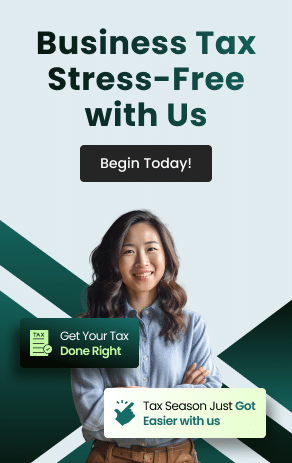


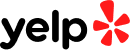



 anywhere
anywhere  anytime
anytime